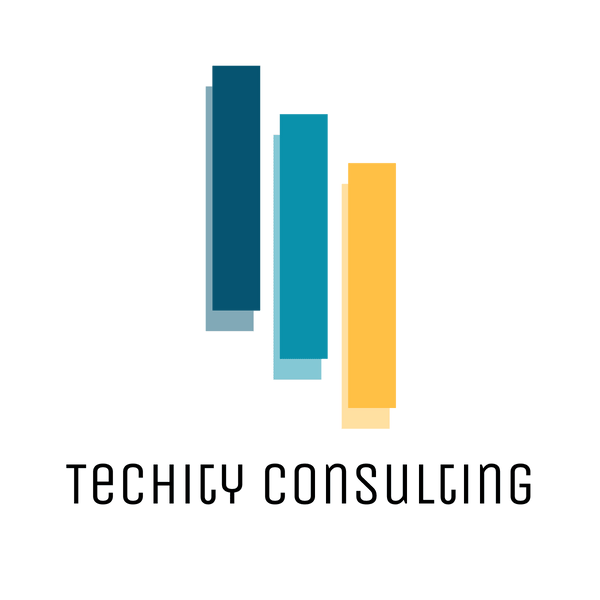2024 email marketing changes from Google & Yahoo: What they are and what you should do about it
Last quarter, Google and Yahoo announced new requirements for bulk senders — those who send over 5,000 messages to Gmail or Yahoo email addresses in one day for increased security and reduced spam in inboxes that will take effect on February 1, 2024. Failure to apply the required changes may impact your email deliverability and require changing your email practices.
The new requirements are to do the following:
- Authenticate outgoing email: You must use SPF, DKIM, and DMARC to authenticate your emails and prove they come from a legitimate source. If you don’t have these records, Google and Yahoo may reject or mark your emails as spam.
- Easy unsubscribe: You must provide a one-click unsubscribe option in your email headers, making it easy for recipients to opt out of your emails. Adding this will help reduce spam complaints and increase user satisfaction.
- Reduced spam to recipients' inboxes: You must maintain a spam rate below 0.10% and avoid reaching a spam rate of 0.30% or higher. If you exceed this limit, your emails may be blocked or diverted to the spam folder by Google and Yahoo. You should always send relevant and engaging emails to your audience and segment your list accordingly.
If you comply with these new requirements, you can avoid losing email subscribers who use Gmail or Yahoo accounts.
What should you do?
Whether you send less or more than 5000 emails daily, implementing these changes on your domain is worth implementing as soon as possible.
- Check if you already have SPF, DKIM, and DMARC records.
DKIM - DomainKeys Identified Mail. It verifies to the receiving email server that the email from the domain is a valid one
SPF - Sender Policy Framework. It verifies that the IP address you send emails with is a legitimate one and prevents your emails from going to spam.
DMARC (Domain-based Message Authentication, Reporting, and Conformance) tells the server handling email receiving what to do with the email if it does not pass the checks for DKIM and SPF. Hence, DKIM and SPF must be set up before this record.
If your domain provider is Google Domains, Google automatically creates a DKIM key and adds the key to your domain’s DNS records when you set up Google Workspace. Go directly to Turn on DKIM in your Admin console.
The records are formatted to look similar to these:
SPF: "v=spf1 a mx include:_spf.google.com ~all"
DKIM: " v=DKIM1;k=rsa;p=MIGfMA0GCSqGSIb3DQEBAQUAA4GNADCBiQKB"
DMARC:"v=DMARC1; p=reject; rua=mailto:dmarc@yourdomain.com"
If you don’t see any records like the above, create and add them to your DNS records, which may be either with your hosting provider or the provider you bought your domain from.
- Add a one-click unsubscribe link
The CAN-SPAM Act requires that every commercial electronic mail message contains an unsubscribe mechanism for the recipient to opt out of receiving further emails. Verify that you have the unsubscribe link enabled on your email marketing application and that the unsubscribe link is visible.
- Monitor your spam rate
You can use the analytics from your email marketing provider to monitor your spam rate and see how many of your recipients mark your emails as spam. If you notice any issues, you should investigate and take action to improve your email quality.
We’ve got you if you feel overwhelmed or need help getting started. We can help you set up your SPF, DKIM, and DMARC records and ensure your domain is authenticated. Please book a technical support call with us here.