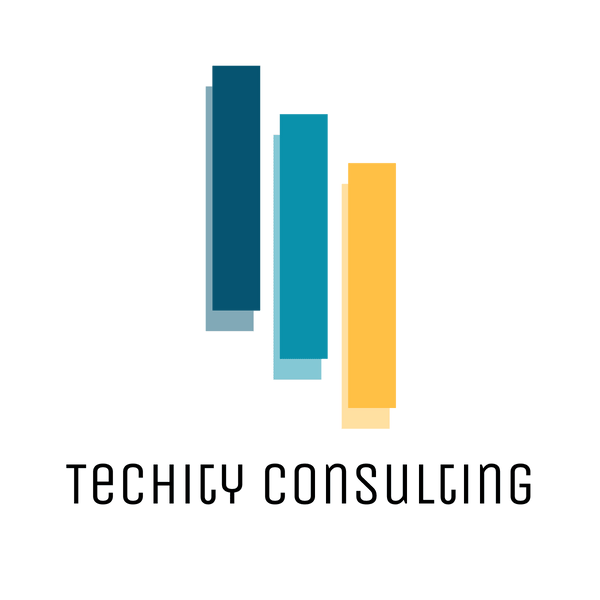Digital Accessibility: Why It Matters and How to Get Started
Every May, Global Accessibility Awareness Day (GAAD) shines a spotlight on the importance of making technology usable for everyone, including people with disabilities. It is a reminder that digital accessibility is not just a compliance checkbox, but a way to create inclusive online spaces that serve more clients, customers, and communities.
In recent years, major tech companies have stepped up with new accessibility features:
-
Microsoft 365 now offers administrators the ability to set accessibility baselines across Office apps, helping ensure that documents, presentations, and spreadsheets are easier to read and edit.
-
Google has expanded accessibility in apps like Lookout, which can describe images even without alt text, and Maps, which now highlights wheelchair-accessible locations. Live Captions have rolled out to more devices and languages, while Chrome helps users with dyslexia or typos find the right websites faster.
-
Apple continues to release tools to support cognitive, speech, and vision accessibility, expanding features like Voice Control and Live Speech across its ecosystem.
-
Meta (Facebook/Instagram) has upgraded its automatic alternative text (AAT), making image and video descriptions more detailed and accurate through advanced AI.
These updates show progress at the tech giant level, but what does this mean for smaller businesses like coaches, consultants, and eCommerce brands?
Accessibility is just as critical. An inclusive website or digital presence ensures that more people can interact with your business, regardless of ability—and it builds trust with audiences who value equity and inclusion.
Practical Accessibility Steps for Service Providers and eCommerce Businesses
-
Check your content for accessibility
Use the built-in accessibility checker in Microsoft Office or Google Docs to flag issues in documents before sending them to clients. -
Add alt text to images
Whether you are posting on social media or uploading product photos to your site, always add alt text. Canva, WordPress, and most social platforms provide an easy way to do this. -
Leverage accessibility tools on your platform
-
Wix includes an Accessibility Wizard that scans your site and suggests improvements.
-
WordPress offers accessibility-ready themes and plugins to help you meet standards.
-
-
Test across devices and tools
Navigate your site using a keyboard only, check it with a screen reader, and review it on different browsers and mobile devices. This helps uncover hidden barriers that could frustrate visitors. -
Enable accessibility features on social media
On platforms like X (formerly Twitter), turn on the reminder to add alt text before posting. Small steps like this can make your content more inclusive.
By making accessibility a part of your digital strategy, you expand your reach, strengthen client trust, and create a better experience for everyone.