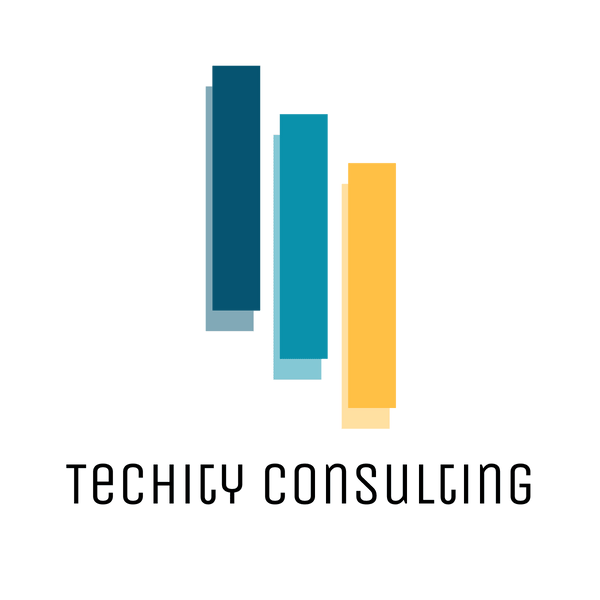Is That Black Friday Deal Right For Your Business?
Black Friday and Cyber Monday bring tempting discounts on software, but a great price doesn’t always mean a smart business decision.
Use this short, practical guide to decide whether to buy, switch, or wait; and how to avoid costly surprises next year.
1. Pause and list what you use today
Make a short inventory of your core tools: email, CRM, website, payments, backups, analytics, automations. Note who uses each tool, what it does, and one line on the problem it solves.
Example: “Canva: marketing visuals; used weekly; creates social posts.”
Goal: you’ll be able to compare new tools against what you already rely on.
2. Ask the three decision questions
A. Does this solve a real problem I have today?
If not, don’t buy just because it’s on sale.
B. Will switching/saving the tool result in net savings (price + time) over 12 months?
Include migration time, lost productivity, and any new app fees.
C. Is there an easy rollback plan if it doesn’t work?
If switching is risky and irreversible, be cautious.
If the answer is yes to A and B, and you have a rollback plan, the deal may be worth it.
3. Do the math
Don’t only compare subscription prices. Also calculate the following:
New subscription cost (monthly/annual)
Migration costs (time you or contractor will spend)
Training costs (time to learn)
Integration costs (connectors, Zapier/automations)
Hidden fees (per-user seats, onboarding)
Discount applied (Black Friday % off)
Example:
Annual price new tool after discount = $360
Migration & setup (contractor or your time) = $200 (one-time)
Training & lost productivity (estimate) = $240
Total first-year cost = $800 → Compare the current first-year cost of staying.
If first-year cost of switching is lower and the tool solves a real pain, it’s worth considering.
4. Annual vs Monthly, which to choose?
Choose annual if:
The annual discount is significant (commonly 15–30%+).
You’re confident the tool fits your needs for 12+ months.
Cash flow allows it and the vendor is reputable.
Choose monthly if:
You’re testing the tool or unsure about long-term fit.
You need flexibility as your business changes.
The annual savings are small relative to migration risks.
5. Check reliability & vendor risk
Before you commit, ask the vendor or research:
- Do they own their infrastructure or rely solely on third-party cloud providers? (e.g., large single cloud vendor)
- Where is your data hosted? (important for compliance or Canadian data residency) Prefer vendors that offer multi-region deployments or own their infrastructure.
- What uptime/SLA do they promise? (look for 99.9%+ and clear SLA timelines for support)
- What’s their support response time and escalation path?
- Are backups and exports straightforward if you leave?
- Do they have known outages or recent incidents? (outages upstream can affect you)
If the vendor can’t answer clearly, treat the offer cautiously.
6. Consider timing and your business calendar
Avoid major platform changes right before your busiest sales windows (e.g., Black Friday/Cyber Monday, launches).If a deal forces a migration or retraining right before a peak season, delay until after the busy period.
Use holiday sales to lock a future start (e.g., buy the discounted annual plan now and schedule migration for quieter months).
7. If you decide to switch, get expert help before you commit
Switching tools isn’t just about chasing discounts, it’s about protecting how your entire system works together. The wrong move can break automations, cause downtime, or lose critical data. Before locking in a deal, talk to a professional who can assess your tech stack and guide your decision.
We take that burden off your shoulders. Our Tech Audit reviews your current setup, finds where you’re overspending or overlapping tools, and identifies smarter alternatives that actually fit your business needs.
If you decide to move forward, here’s a simple transition plan to follow:
Back up everything: export all data, databases, and user lists.
List integrations and confirm compatibility (Zapier, payment gateways, CRM syncs).
Schedule migration during off-hours and notify customers if service may be affected.
Train your team with quick guides or a short live demo.
Keep the old system active until the new one is fully confirmed to work.
Document rollback steps in case you need to revert quickly.
Book a Tech Audit today and make confident, cost-effective tech choices this Black Friday.
8. Redundancy & cloud risk (important after recent outages)
Recent major cloud outages have shown: even if you don’t host with AWS, your tools might depend on them. To reduce risk:
Keep critical data backups in at least two places (cloud + local or two cloud providers).
Build “plan B” workflows for essential tasks (email, booking, checkout) e.g. manual invoice process or alternate payment link.
If you’re unsure about dependency chains, book a Techity audit. We map your dependencies and suggest redundancy where it matters.
9. Questions to ask before you hit “Buy”
Use this short checklist when chatting with sales or before checkout:
What is the total price with my number of users/seats?
Is there a Black Friday refund or trial period?
Where is my data hosted (country/region)?
Who owns the backups and how do I export my data?
What is your SLA (response time and resolution time)? (ask for specifics)
What happens if I want to leave after 6 months? What does the exit look like?
Which third-party providers do you depend on? (DNS, DB, cloud provider)
Do you offer onboarding help or migration services?
10. If you’re still unsure: test or get help
Two low-risk options:
Trial + parallel run: Keep your current tool active but start testing the new tool with a small project or subset of users.
Get a quick audit: Book a Techity audit and we’ll review your current stack, migration costs, and recommend the smartest option for your business.
In summary
Should I go for the Black Friday/Cyber Monday offer?
Only if the discount fits the math you did in Step 3 above and the tool fits your workflow, or if you can buy now and schedule migration later.
Should I change this software?
Change when the current tool costs more (money or time) than the switch, and you have a safe migration plan.
Should I re-subscribe / buy annual?
Buy annual if the savings are meaningful and you’re confident in the tool’s fit; otherwise stick to monthly until you validate.
Book a Techity Audit and we’ll walk through your stack, run the costs with you, and give a clear recommendation you can act on.