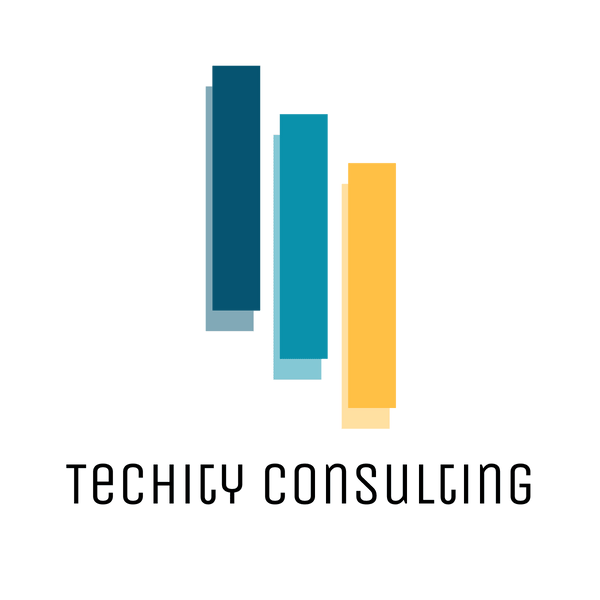Securing your online accounts (Part 2)
By now, we believe that you have set up two-factor authentication on your accounts - Yay!
In the second part of this blog series, we'll be backtracking a little bit and talking about passwords.
What are passwords? According to the Merriam-Webster dictionary, it is defined as something that enables one to pass or gain admission: such as
a: a spoken word or phrase required to pass by a guard
b: a sequence of characters required for access to a computer system
In today's post, we will be working with the definition in section b above.
Almost any online service requires creating a username and a password to create an account or set up unique access to their portal/service offerings.
The type of password you set matters - is it simple or complex? Is it a mix of capital and small letters, and special characters? Is it a passphrase (sentence or a combination of words), is it a password you've used for another online account/service, is it personally identifiable information like date of birth, your middle name, name of your children, the season you created the account, e.g., Summer_2021
There are free password generators online that can help you create a complex password. You can also use a phrase (that you can easily remember) as your password. For example, if you choose this - my best day is Monday; this is considered a complex password. This is because it contains upper case letters, lowercase letters, and spaces between words.
As we start another new work week, do a quick audit of all your online credentials. If any of these conditions apply to you, we recommend that you change your password to something else.
- If you have the same password for more than one service
- If your password includes personally identifiable information (PII) like your social insurance number, date of birth, name of your dog
As you go about this activity, we are sure you'll feel like you cannot keep up with the many new passwords you've set. As a result, we recommend the use of a password manager.
In Part 3, we'll talk about password managers: what they are, setup, pros, cons, popular managers in the market.