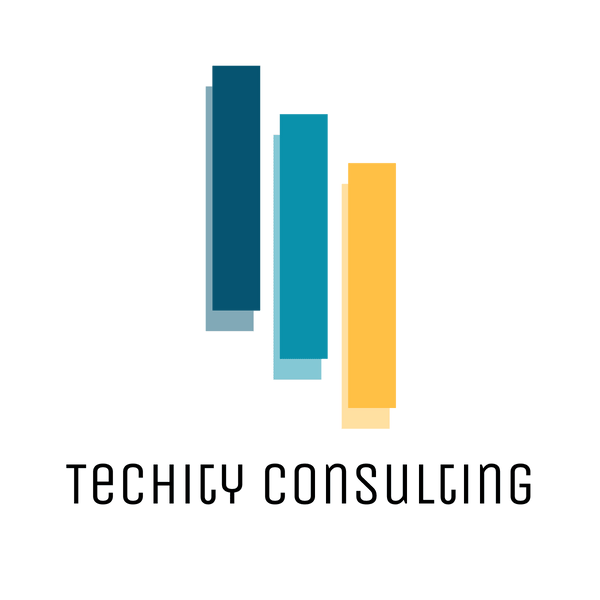Your Business Needs a Professional Email
Imagine you send a proposal to a prospective client.
Version A: you@gmail.com sends: “Hi, thanks for your interest; attached please find our quote.”
Version B: you@yourcompany.com sends the same email.
According to a GoDaddy survey, the recipient is much more likely to trust the sender in Version B (the branded address), because 75% of people say a business email matching the website domain is a very important factor in trusting the business. In Version A the sender appears less established, less invested in professionalism, and 33% of people said they’d doubt legitimacy if a personal/free address were used.
In other words: that seemingly tiny difference in email address may influence whether your proposal is opened, taken seriously, or responded to.
In this article, we’ll explore why business email matters, what to look for, and top professional emails providers.
What is a Business Email?
A business email (also called a professional email) is an email address that uses your company’s own domain name, such as name@yourcompany.com, instead of a free, generic domain like name@gmail.com or name@yahoo.com.
It’s more than just an address, it’s a representation of your brand, a tool for credibility, and a layer of control over how your business communicates.
When you create a Gmail, Yahoo, or iCloud email, you’re using their domain (for example, @gmail.com belongs to Google).
That means your address and identity are tied to someone else’s platform, and your business looks indistinguishable from millions of other users on that service.
In contrast, a business email lets you send messages from your own domain, one that you own and manage. This signals professionalism and independence.
Example: info@techityconsult.ca, or info@greengardens.ca, immediately identifies your business
Why is having a business email important?
Having a business email is not just about how your communication looks. It affects how your business is perceived, how your messages are delivered, and how securely your information is stored and managed.
1. It builds credibility and trust
Clients are more likely to trust messages from you@yourbusinessname.ca than from businessname@gmail.com. It signals professionalism and consistency, especially when your domain matches your website.
2. It improves email deliverability
Emails from verified business domains are less likely to end up in spam folders. This helps ensure your proposals, invoices, and updates actually reach your clients.
3. It enhances security and control
Business email accounts are managed by your organization, not by individuals. You can reset passwords, recover accounts, and enforce security features like two-factor authentication. If someone leaves your team or a contractor relationship ends, you keep full access to the inbox and files.
4. Separation of personal and business communication
Keeping business and personal communication separate helps you stay organized and focused. Client requests and important updates do not get buried between
Which business email should you use?
When you’re evaluating options for your small business, here are some factors to consider:
Custom domain support: Ability to use @yourbusiness.com (or .ca, .co.uk, etc).
Storage & mailbox size: Enough for your users, attachments, archives.
Security & deliverability: Encryption, spam/virus filters, two-factor authentication.
Collaboration tools: Calendar, contacts, tasks, file storage, team sharing.
Ease of use & migration: How easy to set it up, import existing mail, manage users.
Scalability & pricing: Can you add users easily? What happens when you grow?
Branding & professionalism: Ability to white-label, no ads, customized addresses.
Support & reliability: Uptime, customer service, backups, archiving.
Here are some business email providers you can consider.
Each has its own strengths and limitations; you’ll want to pick the one that best fits your size, budget, required tools, and priorities (e.g., privacy vs collaboration vs integration).
1. Google Workspace
A market leader for small-business email and productivity.
Provides Gmail-style mail, custom domain, integration with Docs/Sheets/Drive/Meet.
Strengths: Familiar interface, strong collaboration tools, many integrations.
Considerations: Shared storage across email and drive; may be more than you need if you’re simple.
Good when you want “all in one” and have team collaboration.
2. Microsoft 365 (formerly Office365)
Ideal if you already use or plan to use Microsoft Office apps (Word, Excel, Outlook).
Offers business email hosting, calendar, OneDrive storage, Teams chat/meetings.
Strengths: Deep integration with desktop Office apps, good for hybrid (desktop and cloud).
Considerations: Could be overkill if you only need simple email; cost may be higher for full features.
3. Zoho Mail
A very budget-friendly and privacy-focused option for small businesses.
Supports custom domains, ad-free, includes collaboration tools via the Zoho ecosystem.
Strengths: Low cost for basic business email; good “starter” option.
Considerations: Interface may be less familiar; third-party integrations may be fewer compared to Google/Microsoft.
4. Proton Mail (for Business)
A strong choice when privacy & encryption are top priorities. Based in Switzerland, end-to-end encryption built-in.
Strengths: Excellent for high-security, regulatory or privacy-sensitive businesses.
Considerations: May lack some of the broader collaboration tools; cost may be higher for full feature sets.
5. Fastmail
Another good small-to-mid business option focused on email and privacy, clean interface.
Strengths: Simplicity, performance, privacy.
Considerations: Less of the “suite” features (heavy collaboration) compared with Google/Microsoft.
6. (Bonus) Other options
There are many more: IONOS, Hostinger, DreamHost, etc.
If your email needs are simple (just one or two mailboxes, small team), a lower-cost host may suffice.
Brief comparison
|
Provider |
Best For |
Starting Price (approx.) |
Highlights |
|
Google Workspace (Gmail for Business) |
Familiar Gmail interface users |
$8–$12 per user/month |
Trusted reliability, integrates with Google Drive, Meet, and Calendar |
|
Microsoft 365 (Outlook for Business) |
Teams using Word, Excel, or Teams daily |
$8–$15 per user/month |
All-in-one productivity suite with advanced email security |
|
Zoho Mail |
Budget-conscious small businesses |
$1–$3 per user/month |
Ad-free, privacy-first, and integrates with Zoho CRM |
|
Proton Mail for Business |
Privacy-focused users |
$7–$12 per user/month |
End-to-end encryption and Swiss-based data privacy |
|
Fastmail |
Simple, independent email solution |
$6–$9 per user/month |
Strong privacy policies, fast performance, easy setup |
|
iCloud Mail (Custom Domain) |
Apple ecosystem users |
$0 (with iCloud+) |
Works seamlessly with Apple devices, but limited business control |
In Summary
Your email is often your first impression, make it count. Upgrading from a personal inbox to a professional one can strengthen your brand, secure your communication, and give you peace of mind.
We support small businesses in choosing, setting up, and migrating to professional email systems. You will have a branded, secure, and reliable email environment that works smoothly across your team and tools.
If you would like help selecting the right platform or transitioning your inbox, you can book a consultation and we will guide you step by step.